Are you experiencing a slow down on your current computer? Slow-moving desktops and laptops are more normal than you think. Unless you started working on a new computer at some point in the past few months, chances are you’re actually using one right now. That slow response is likely due to your normal activity; running programs, internet use, and slowly filling up your hard drive.
Often times our normal internet use causes our computers to slow its performance and harm the long-term life of the system. How? By simultaneously opening several browser tabs in Chrome or Safari, your computer has to work extra hard to give you the output you are expecting. If you don’t want to be stuck with slow web browsers and slow computers, here are a few tips you can follow to turn things around:
Get Rid of Those Web Extensions
We all have plugins and extensions installed on our internet browser, even without some of us realizing it. They sometimes increase a webpage’s functionality, but each active plugin uses up CPU and RAM so your PC ends up suffering a dip in performance. If your machine has been slowing down every time you surf the web, it may be time to uninstall every browser plugin you don’t really use. The goal is to keep as many unnecessary plugins from using up your computer’s resources as you can.
Close Those Tabs
Many of our clients are heavy Google Chrome users. The simplest fix to speeding up your computer is to close some tabs. It’s super easy when you’re working online to open tab, after tab, after tab. This can be very helpful when looking up specific things and you don’t want to leave one of the sites that has tons of great information. However, the more tabs that you have open the more of your computer’s RAM is being used. If any tabs auto-refresh (think news sites and live streams) or continue to download and rotate advertisements, you will notice a serious difference. Instead of keeping numerous tabs open, bookmark the pages for easy access. Additionally, popular internet-connected music apps like Spotify can store a large cache of data that can also slow you down.
Your Hard Drive Could Be Full
Did you know that your hard drive performance will start suffering long before it is 100% full? Many IT experts estimate that even at 85% capacity, your computer’s efficiency and productivity can be reduced to a crawl. Programs, application updates, internet downloads, and temporary files are the main culprits for taking up hard drive and memory space, along with large industry-specific files for those in the graphic design, architecture, and engineering worlds.
How Many Applications Automatically Open When Your Computer Starts?
Many programs are designed to automatically load upon startup. This can prove to be a massive suck on your computer’s processing speed, both when you first fire it up in the morning and throughout the day if you are not aware that they are running. If you only need to use a program now and then, there is no need for it to be running in the background.
If you’re experiencing any slow-down on your computer, give us a shout. It’s better to look into the root causes of the slow down, rather than try to apply a band-aid to the situation. We’ll take a look at it and evaluate your situation. That’s why SideKick Solutions is here!
Granville Loar – 5.8.20