I recently moved. Not just a move but a major downsize, as well. As I was sorting through personal items, furniture, family history, and cabinets of food, I kept thinking to myself, “Why do I still have this? When did I use it last? Huh, I wonder where this came from? College newspapers from 1986 – really?!”
I forced myself to really look at every item that was taking up space and causing clutter. Items that no longer served a purpose or evoked a feeling. By donating, trashing, and selling a vast number of things, I was able to keep those that were necessary and/or truly wanted. As a result, I feel like I’m more efficient now because I don’t have as much to sort through when trying to locate something.
This same mindset holds true for your computer. When was the last time you took a good, serious look at your computer and its contents? Do you find yourself struggling to locate a document? Is your system slow and bogged down? Almost full to the brim? Add your computer to your list of routine cleaning. Sinks and toilets shouldn’t get all the attention.
Start with the low-hanging fruit. Do you have programs on your computer that are either unused or outdated and incompatible with the current operating system? If so, remove them. This frees up additional space on your system. Next, take a look at your Downloads and Documents folders. How many versions of the same file do you really need? Still hoarding screenshots that haven’t seen the light of day since the Summer of 2019? Trash them!
Now let’s dig a little deeper. Open your browser and review all those saved bookmarks. How many do you still frequent? How many of the sites are now defunct? It’s time to streamline your bookmarks and delete any that you haven’t visited. Think of it as clearing out the pantry to make access to that Malt-O-Meal (chocolate) box easier.
Photos. So. Many. Photos. Are you like me, where you take 72 snaps of the same subject to ensure you get that perfect shot? Not really an issue if you do. It becomes an issue when you keep the 71 bad images and allow them to clutter your computer further. Routinely go through your photos and delete the “undesirables.” I make it a habit to move all images from my phone to my computer once a quarter. I then review the pictures and delete the obviously bad ones. Think blurry, out of frame, the same subject repeated, and screenshots added to your library. Those are all taking up unnecessary space. Delete them.
Once you have reviewed your Applications, Downloads, Documents, Bookmarks, and Photos, be sure to empty your Trash. You really haven’t saved much space if the full dumpster (or five) is still sitting in your driveway. Lastly, take a look at your remaining content and place the items in an area of your computer that makes the most sense to you for easy access and recovery. Which closet gets to hold those items?
While we are cleaning, we might as well take a stab at emails. Though they don’t always directly take up space on your computer, they definitely can. They also tend to accumulate at lightning speed. A full email account, whether work or personal, will ultimately affect your performance. As you creep closer to your provider’s capacity limit, you might notice slowdowns in email performance, struggles to search for older messages in the vast pile of cyber clutter, and possibly even be unable to save/add attachments. Get in the habit of reviewing the emails saved on your accounts. Do you really need all of those Sent messages taking up space? Once you have saved an attachment from a sender, delete the original message; having the same file in multiple places is no use. Unless your cousin sent you Grandma’s Ginger Snap recipe in 1999, do you really need the messages from the last millennium? I’m not saying you need to dump everything but do make an effort to review your emails and really think about why you still have them hanging around.
Make a computer content review part of your home cleaning routine. Set it to a schedule based on your needs and how quickly you tend to fill up your system. Once you set your schedule, stick to it. It’s far easier to clean here and there as you go rather than being forced to when your system fills up, crashes, or needs items pulled from it. Locating a file or photo should be as easy as knowing that Clue is in the hallway closet and the checkbook is in the top left desk drawer (yes, I still write the occasional check). Now, I need to go finish emptying far too many cardboard boxes.
-Granville Loar