Claris brought out FileMaker 2024 in early June! That’s right, it’s been about a year since Claris renamed FileMaker with the year of release. But FileMaker 2024 has a version number of 21.0.1 while FM 2023 = 20.xxx and FM 19 = 19.xxx.
You may wonder if these version numbers are really important and my answer is, “Yes”, they can be. FileMaker gets a little better with each release and has implications for the operating system on your computer/server and related app features. For example, FileMaker 19.3.1 in June of 2021 changed the Windows webviewer engine to Edge (Chromium) instead of Internet Explorer and also started using Edge to display PDFs. It’s best if your users, servers and apps keep up to date on a regular schedule.
FM 2023 consolidated the improvements put in place over the FileMaker 19 three-year run. It’s a solid version. FM 2024 takes that a step further with security and performance enhancements that gives FM Pro and it’s server even better performance and more reliability. FM 2024 also adds an ability to access AI for better data searches and adds to FileMaker’s ability to work with other systems through API connections.
Systems and and app releases keep up with security and technology advances. Each new FM release requires certain operating systems. Over a 2-3 year period this can make a difference. For instance...
FM 2024 is compatible back to versions 19.5 ... so all users have to be within the 19.5 to 21.0 versions.
FM Pro 2024 runs on Windows 10 and 11 Enterprise & Pro Editions or macOS 13, 14 & newer.
FM Server 2024 runs on Windows Servers 2022 & 2019 or macOS 13 & 14
We have found that new hardware often causes a need to upgrade software or vice versa. This is especially true if user/server operating systems don’t change but your FileMaker stays up to date. Or maybe everyone still uses FM 18 but now a new server or user computer is introduced with the latest operating system. These can cause a lot of expense all at once.
With security being even more important in recent years its good for both user computers and servers to stay up to date with the latest concerns. For instance, it’s not uncommon now for companies to go to a FileMaker cloud server to feel more secure and not have the extra security burden of maintaining an in-house server. Five years ago it was just the opposite.
Recommendation? Look at your computer(s) and your software on a regular basis to plan for smooth hardware and software transitions. This will save you headaches and money in the long run. If you are not sure how to best do that we can help!
-Randy Seba